Support
VPN connection
To assist customers connecting to RSM's z system there is an SSL VPN connection available, supplied by leading network security company Barracuda Networks.
This uses Java to tunnel port 23 (TN3270) traffic through port 443 (secure web https).
When the tunnel connects it will attempt to detect what (if any) Flash is installed. It does not require Flash to run however some versions of Flash have known security issues. If these are detected the SSL VPN agent will not run.
To connect to the SSL VPN go to vpn.rsm.co.uk and log on with your supplied username and password.
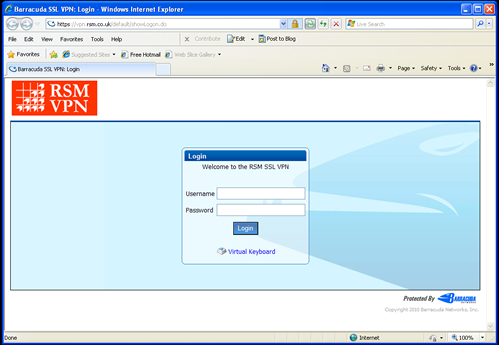
The SSL VPN agent will download and automatically connect.
You will be asked if you want to run the application, click on Run.
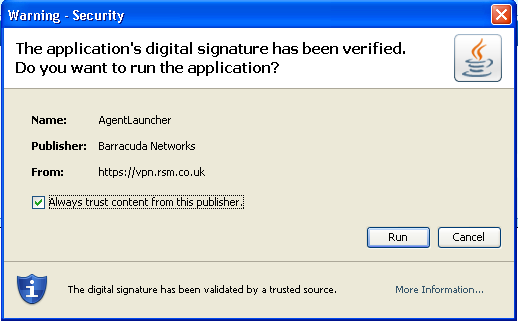
When the connection is made you will see the following screen.
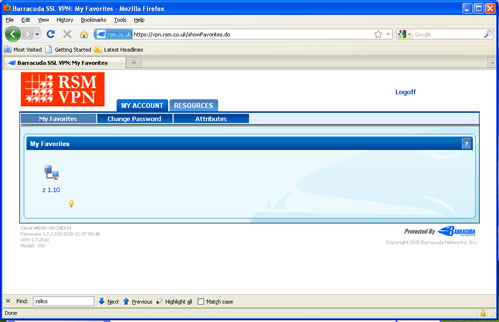
To connect to the RSM z system you need to enter the following connection details into your terminal emulator.
Host: localhost
Port: 2323
A sample connection screen:
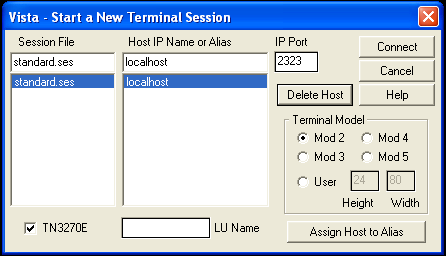
A successful connection is shown below
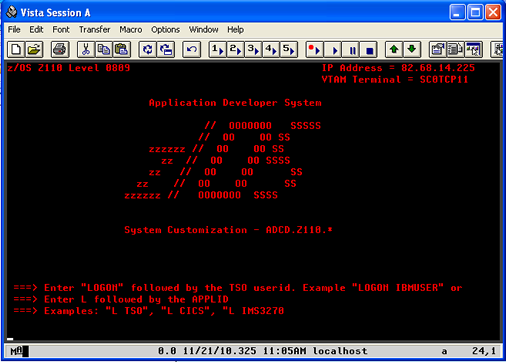
A rare problem is the connection being forced down by customers' network infrastructure. So it is important to see if the connection is stable for at least 10 minutes.
Common Problems
Is Java up-to-date/installed? update/install Java
If using Internet Explorer ensure https://vpn.rsm.co.uk is in the trusted site list
