
You can increase productivity by fully exploiting TSO/ISPF
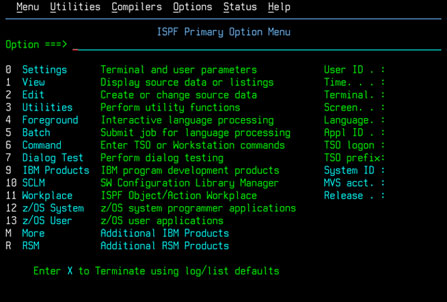
Today almost all users of IBM's z/OS systems use TSO/ISPF to carry out their daily duties. Many learned how to use TSO/ISPF from other users, who probably learned how to use the product themselves many years ago. As a result it is highly likely that most users deploy features and use techniques that are not only just out of date but in many cases extremely inefficient.
And how many TSO/ISPF users do you reckon there are in your organisation? If my assertion that there are inefficiencies is even partially true, then significant cost savings can made simply by improving the techniques and features deployed by the users.
So what exactly is TSO/ISPF? Each TSO interactive session is actually just a special kind of job. What makes it different is that this job communicates in an interactive session with a terminal. Today, that terminal is normally a PC running a 3270 emulator program. Prior to TSO, mainframe processing consisted of batch work only so the invention of a program that could monitor a connected device (such as a display workstation) was quite a significant development. This effectively opened up the environment to a network of terminals installed in various parts of the enterprise.
New mainframe users may not realise that ISPF is in fact an application program that executes within a TSO environment; so you can't have ISPF without TSO first. Prior to ISPF's development, users would perform all their work from within the TSO (command-only) environment. Today ISPF is the default environment utilised by the users in almost all z/OS installations. ISPF allows the user to perform TSO functions, programs, CLISTs and REXX routines using menus and panels. These menus and panels can (and should) be customised to suit the site's particular requirements.
So how can TSO/ISPF be used more efficiently?
- Discover and exploit the latest techniques and features.
- Advise your users on the best way to set up TSO/ISPF for their particular job role, because, depending on the job role, the ISPF environment would need to be setup differently. For example, an application developer could require screens for the following activities
- editing the program source
- editing and submitting the JCL
- editing test data
- SDSF for viewing job output
All of these screens can be named and set up at the start of the working day. The users can then swap quickly between them with a click of the mouse. Once the user knows how to do this, they can customise their set up to meet their own specific, individual requirements.
To find out more about TSO & ISPF related education and training from RSM, please check out the course descriptions...
Creating & Customising ISPF Panels with Dialog Manager
...or call the RSM Course Administrator on +44 (0)1494 45 13 13.
We’ll be glad to help!
Job Title/Function
Skill Area
Training Programmes
Consultancy